Usually, when I find a new interesting tool, I leave a bookmark in my “Tools”-folder, forget it and after some months I’ll miss it… So I thought I start a series of blog posts of the tools I use as a reminder for myself and of course as suggestions for the reader. It was pretty quiet in this blog anyway :)
mitmproxy
mitmproxy (“Man-In-The-Middle proxy”,
Github) is a small HTTP(s)-proxy,
that allows you to observe, inspect and manipulate requests. So every time you wonder, what you
your application and/or services send and receive to and from other services you can startup
mitmproxy and configure the proxy.
mitmproxy starts curses-like commandline UI. There is also mitmdump,
which provides “tcpdump-like functionality”. In other words, mitmproxy is the
interactive ui, whereas mitmdump is a programmatic helper.
This post is a quick introduction. mitmproxy can do much more for you, like
manipulating request, avoid any caching, …. I suggest to read the documentation.
Installation
Arch provides mitmproxy in its Community repository.
The version is 0.15 (2015-12-05).
pacman -S mitmproxy
Debian has mitmproxy in their official repositories too
apt-get install mitmproxy
However, the version 0.10 in Jessie is obviously older. The same for ubuntu: Wily comes with 0.11 and there is no official package for Precise (the LTS).
So, why do I tell you about the available versions? It seems this tools is under heavy development and the Arch-version I use has some options and probably abilities the other versions don’t have. It makes sense to always try the latest version.
Startup
To start mitmproxy, just … well, start it.
mitmproxy --port 8000
This will let mitmproxy listen on Port 8000.
On the commandline for most tools you can set the environment variables HTTP_PROXY
and HTTPS_PROXY. For all popular browser there are proxy-switcher plugins, that
let you switch between different proxy profiles. More interesting are programmatic
clients, that are used within applications to communicate with other services. All of them
should provide a “proxy”-setting somehow somewhere. For example Guzzle let you set
a proxy during for a request, or as
default during instanciation.
There are also several ways to let mitmproxy watch the traffic,
if you have to handle more complex infrastructures
Watch
You should see some requests coming in now. For example when I request kingcrunch.eu/ I can see this:
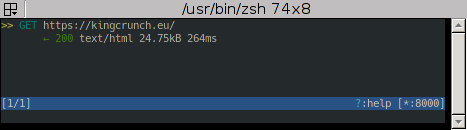
This is the overview. You can already see some useful infos, but especially you can
see all requests made since startup. With the arrow keys you can now select one entry
and with Enter open the details. Use Tab to switch between Request- and Response-Infos and
details about the connection.
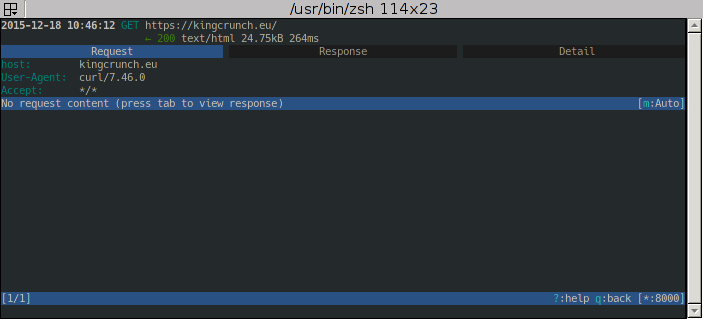
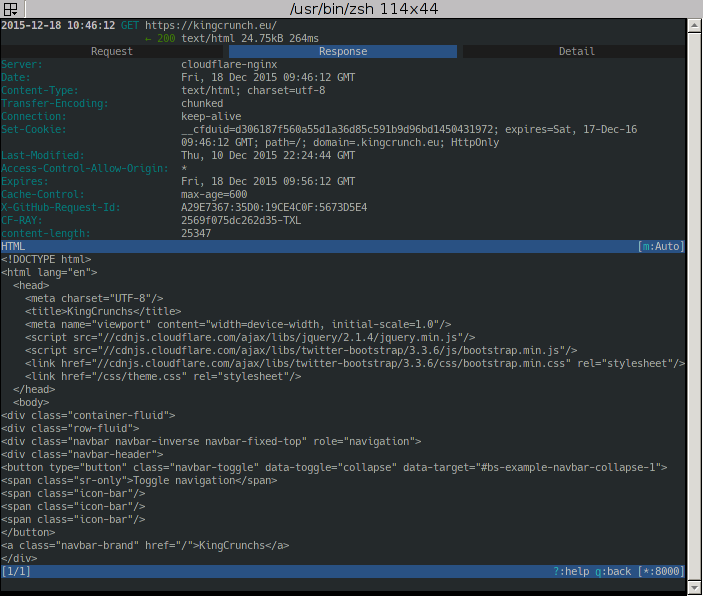
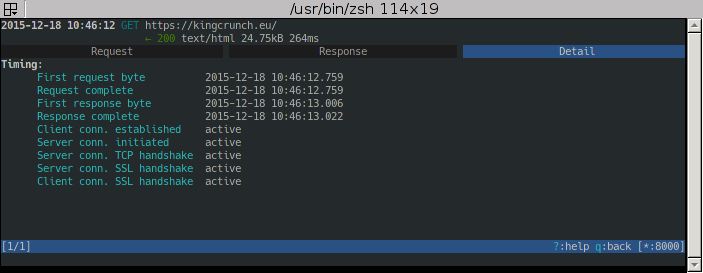
HTTPS
You may notice, that https://kingcrunch.eu/ should be SSL-encrypted, but mitmproxy
is still able to track it. To do so mitmproxy actually performs an
“Mitm-Attack” by creating
a custom certificate for the requested domain on-the-fly. The tool creates a special
CA-certificate for your local machine. To avoid “unsecure connection”-warnings
you can trust this certificate, but You really should keep the private key private,
else it makes you vulnerable for real mitm-attacks.
You can find the self-generated CA-certificate in ~/.mitmproxy/mitmproxy-ca-cert.*.
There is one .p12 for use with windows, one .pem for use with non-windows systems, and
one .crt, which is actually a .pem, but with a different extension for use with
android. You can also visit mitm.it. This will show you several
download links, when the traffic is passed through the proxy. Else you’ll a simple
static page from the real mitm.it-domain telling you, that you setup your proxy first.
In Arch installing a certificate uses trust.
cp ~/.mitmproxy/mitmproxy-ca-cert.pem /etc/ca-certificates/trust-source/anchors/
trust extract-compat
Debian makes use of the probably more widely known update-ca-certificates
$ cp ~/.mitmproxy/mitmproxy-ca-cert.pem /usr/local/share/ca-certificates/
$ update-ca-certificates
In Android after downloading the certificate via http://mitm.it the OS already asks, if it should install it.
Summary
For me mitmproxy already served well. The setup is pretty simple, because HTTP-clients
from “real” clients like browser, over programmatic browser in form of libraries, to
embedded clients (think of android apps) should be able to send its traffic through a proxy.
The other (bigger) benefit is, that once you have it up and running you can see all requests/responses made since start. When you see something strange, you don’t have to redo everything and watch logs. I also saw requests made be the application, that shouldn’t happen at all, or requests were made in the wrong order.